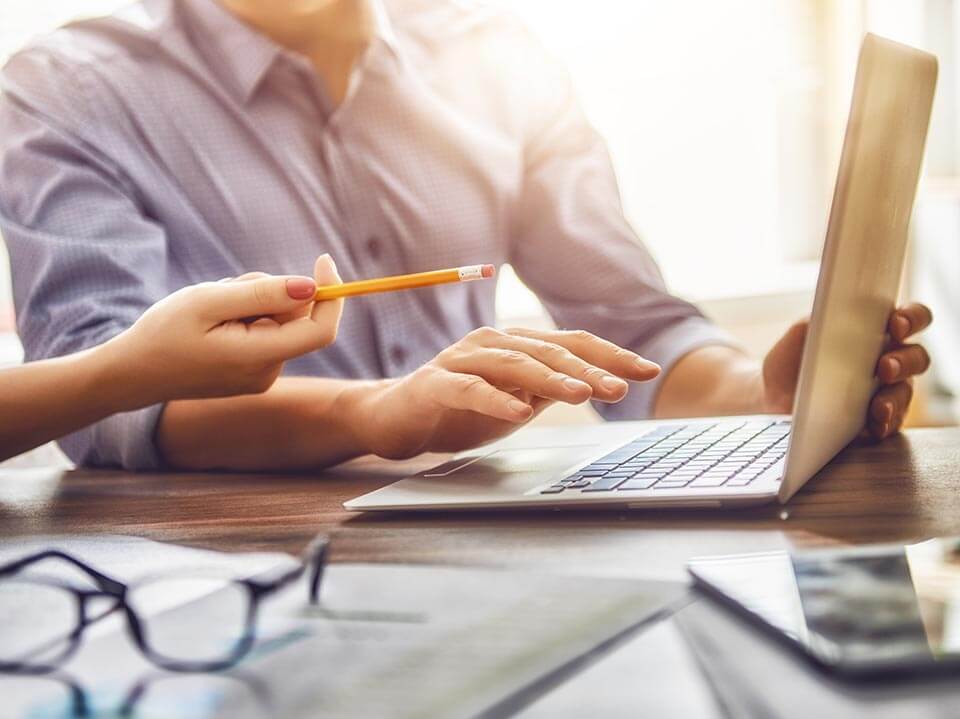Adobe Photoshop provides a host of features for photographers, graphic artists, and web designers providing professional solutions. However, the price can be a big hindrance while opting for Adobe Photoshop. ROI of a Photoshop License is given a lot of importance by people opting for it. Alternative options for Photoshop are mostly opensource and provide many of the same functionalities of using Adobe Photoshop.
GIMP
GIMP stands for “GNU image manipulation program”, and it is one of the oldest and most well known alternative option to Photoshop in existence. Although it doesn’t quite have all of them, you’ll find most of the features included in Photoshop somewhere in GIMP. It works on any operating system and focuses on photo retouching, image authoring and image composition.
Sumo Paint
Sumo Paint offers users a powerful range of tools and features for adjusting images and creating unique images. Users of offline pixel based image editors like Photoshop will very quickly feel at home when using Sumo Paint.
Pixlr Editor
Pixlr Editor is a web-based photo-editing software that has a similar Photoshop CS user interface with functional features such as layers, filters, magic wand, styling, texting and many more. Pixlr Editor works with a Flash plugin in your browser.
PhtoScape
PhotoScape is highly user-friendly and has an endless choice of projects to select from, like for example, image editing and GIF creation to a wizard to combine pictures together or take screenshots. It can do many things with a single click or two, many of the same things that Photoshop user will require several clicks to do.
Splashup
Another very layer friendly site, Splashup comes in two flavors, one for more advanced editing including working with multiple image and pixel level control and light flavor for casual editing.
Aviary
Phoenix from Aviary is an excellent web based tool. Aviary also offers several other image tools. It has some really cool collaborative features and the ability to import and open an image from a URL, which is a pretty cool feature. It also supports many keyboard commands such as Command+D to deselect, etc. Overall it is pretty easy to use.
The race to become the best open source image editor is getting tougher as more and more options are coming into the market offering much more functionalities then the last release. If your favorite isn’t on the list – why don’t you tell us about it in the comments?
ColorCuboid as a leading web design & mobile app development company offers complete mobile web design and development solution to clients across the globe. Contact us today!