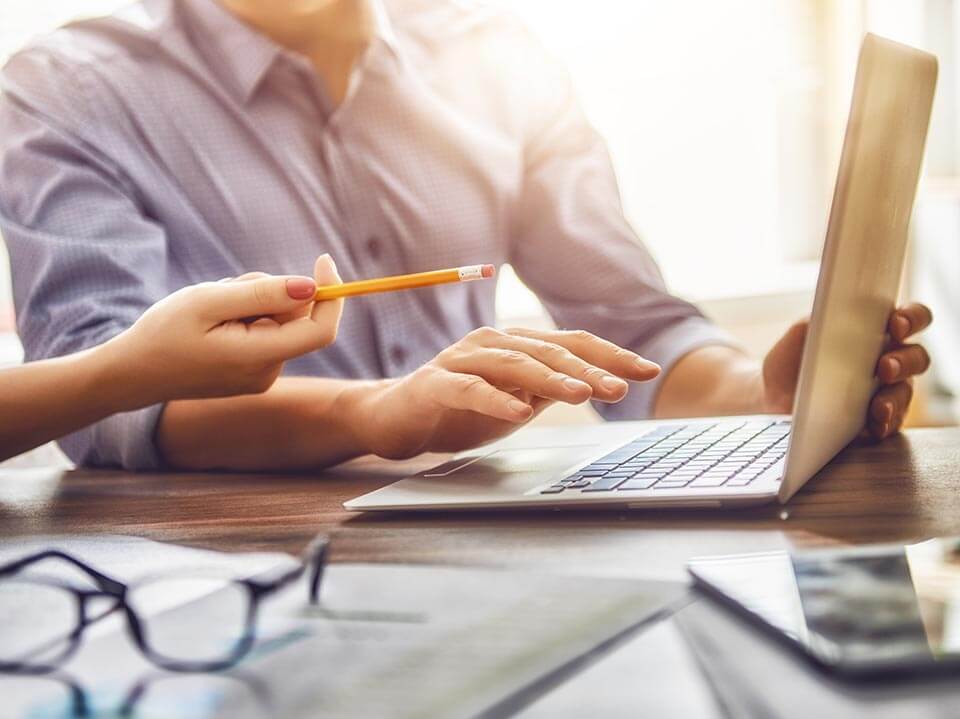Did you know, that such huge websites like Facebook, Ask.com, Twitter, PayPal once had different domain names? They changed them due to various reasons and become really recognizable online. Would you mind typing thefacebook.com? Probably not as you already know the biggest social network brand name. X.com was the name of PayPal – the most popular payment option in the World. AskJeeves.com was one of the first search engines before Google. Later they have fired Jeeves and became just Ask.com – the biggest quality content provider before Wikipedia. The domain name change have affected them in many ways, one of them is they became worldwide popular.
Normally, A domain name change would not be a major problem with the search engines as you could simply park the new domain name at the same DNS and people could use either domain to get to your Website. However, there are some issues that you may want to try to avoid or minimize. For instance, if you simply park your new domain, there’s really no way to tell the search engines to start using that one instead of the old one. Most likely, the engines will simply keep indexing the old domain. That’s not a problem in and of itself as people will still end up where you want them to be, but it can be a branding nightmare.
Eventually if you get more links pointing to the new domain than the old, your new one may start to be preferred by the engines, but this could take years, and it’s not a given that it will actually work that way. You could also send emails to all your old linking partners requesting that they point their links to your new domain, but that could be a ton of work, and most likely only a certain percentage of them will bother to do it. Even trying to get a large directory such as Yahoo or DMOZ to change the URLs can be “iffy” at best.
Because of these minor headaches, I’d suggest that you set up a permanent 301-redirect at the server level from the old domain to the new. This is the preferred method of search engines, and it directly tells them (through the http headers) that the old domain has permanently moved to the new one. On Apache servers, these 301s can be easily set up through an .htaccess file. On Windows servers, it may be slightly more complicated, but your server/host should be able to help you do this correctly.
Being afraid to change something in your business will never work. It will open new opportunities which will bring more sales and visitors. Just everything needs to be done in a sensible way!
ColorCuboid Designs offers the best Web Design and Development Services. Tell us your requirements now!